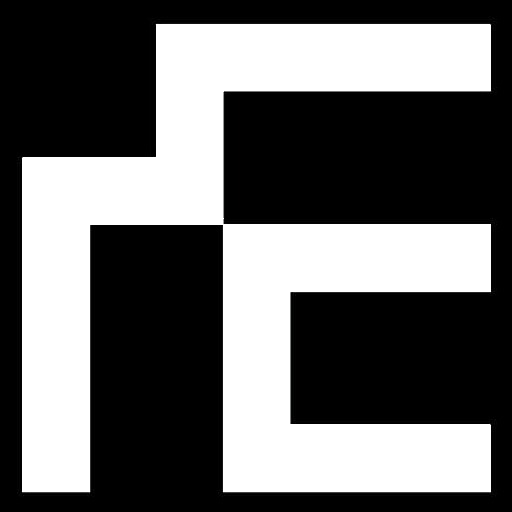Design Philosophy + Rendering – Kainotomia
Design Philosophy
Contact us directly for Design Services or Rendering Services.
We believe in a design philosophy entitled Kainotomia at our architectural rendering company.
The emergence of this Kainotomia design philosophy includes thoughts on innovation.
The concept of innovation is of Greek provenance (Kainotomia).
It originates as early as the 5th century BCE.
Thus, the word derives from kainos (new).
Initially, Kainotomia bears no similarity with our commercialized understanding of innovation.
This is particularly typical of conventional 3d drafting services.
Innovation meant ‘cutting fresh into’.
It is used in the context of concrete thinking as in ‘opening new mines’.
It applies as well towards abstract thinking the notion of ’making new’.
Innovation acquired its current meaning as a metaphorical use of this word.
In the hands of ancient philosophers and historians, innovation is introducing political change.
It operates contrary to known customs and laws.
Xenophon, Plato, Aristotle and Polybius, for it is they who made early uses of innovation as a concept.
As conceptual innovators, these authors coined various words for innovative design philosophy.
Thus, Kainotomia is a long legacy surviving to this day in Greece.
It contains specific meanings, and sometimes applies in situations as a reconstructive purpose.
Also, it gives rise to a concept that has remained within our lexicon ever since.
Starting with 3D Modeling and Design
3D modeling or rendering applies Kainotomia design philosophy and is actual value with the right tools.
It is often an additional process to include in your 3d drafting service workflow or adding a new skillset.
There are a few things you’ll require prior to commencement.
We will also highlight some background, software and technology to start 3D modeling.
Thus, a certain awareness of concepts and active self-research will advance your modeling skillset to the level of an effective full-time 3D Modeler.
Irrespective of time, cost and ability some research will go a great way in starting with 3D modeling.
But first, a short explanation of what it is, and some of the potential uses for 3D modeling.
What is 3D Modeling?
3D modeling is the creation of a three-dimensional object inside of simulated software.
Therefore, the object derives from simple shapes all the way up to complex high-polygon models.
A polygon is one triangle, and It takes many triangles to make a circle or complex object.
Depending on the required model format, scanned real-world objects is occasionally part of the process.
Such objects require a digital wireframe to create a 3d model using the same process mentioned above.
Scaled and manipulated completed objects fits the user’s needs or requirements.
This process is often iterative and should be well integrated into your Kainotomia design philosophy.
Uses for 3D Modeling
Some of the industries where 3D is applicable, to name a few:
- Film/TV – Used to create CGI characters, objects, environments and animations and titling for films and advertising.
- Video Game Development – Used to create the entire visual 3D component of the game with many aspects of animation being the same process as used in Film/TV.
- Architecture – Used to create interactive renderings of buildings and structures;
the vast majority of all architectural items consists of 3D CAD models for real-life construction. - Engineering – Creation of scaled designs to then be produced in a CNC environment and/or via a more manual, hands-on method of fabrication.
Its important to highlight the flexible use for 3D modeling in almost any industry.
3D-Capable Computer
An often-overlooked aspect of 3D modeling is the computer that you use.
A standard computer may not be able to handle the processing power that running 3D software takes.
Computing power is the basis behind the ability to effectively model high-polygon models and scenes.
Robust GPU, CPU and memory, as well storage space and proper system architecture are key factors.
Thus, for the system to perform its tasks and sadly also increases the cost/need of a high-end computer.
Importantly, the tools of the trade must not overtake your innovation or ‘Kainotomia’ design philosophy.
Beginner
Tinkercad
Tinkercad is a cloud-based software provided by Autodesk that is completely free to use.
It provides users a simple avenue to start tinkering in 3D space.
Tinkercad software allows you to create and combine basic objects into nearly any final form.
Additionally it offers users the ability to 3D print their creations as well.
If you are new to 3D modelling, Tinkercad is a great tool to shorten the learning curve.
Blender
Blender is an open-source 3D suite that offers users free downloadable software.
Thus, it has a wide range of 3D features including modeling, sculpting, animation and rendering.
If you’re a beginner in 3D modelling, Blender has something to offer for everyone.
Advanced
Your software choice depends on the end-use of the files you create.
Therefore, each software has different core functionalities and purposes.
3D software typically falls into one of two categories: engineering or artistic.
However, most architectural rendering companies prefer working with complex rendering software.
We’ll highlight two common 3D software programs that each focus on one of these two categories.
Autodesk 3Ds Max – Artistic
Architectural rendering companies and 3d drafting services use this 3D modeling software.
It is an industry-standard in the creation of film and video game production.
3Ds Max is powerful software offering features such as 3D modeling, texturing and effects, 3D animations, dynamics and 3D rendering.
The plans for 3Ds Max start at about $1,500/year.
And if you’re a student or educator, you may even be able to get the software for free.
SOLIDWORKS – Engineering
SOLIDWORKS is another inclusive 3D software that streamlines product development and manufacturing.
Thus, the software is robust and gives users across various industries the ability to design projects.
Truly, from buildings to machinery and also to simulate product functionality inside of the software.
Pricing for SOLIDWORKS starts at $3,995 for one permanent license, or $1,295 for an annual subscription.
This software is especially commonplace in most 3d drafting services.
Education/Training
Professional modelers tend to have a four-year degree from an Art Institute or mainstream university.
Then, they intern within an architectural rendering company, 3d drafting service or artist for a few years.
This furthers their experience and know-how especially with certain modeling or rendering techniques.
Hence this is experience convers in turn towards a career opportunity.
This doesn’t mean you can’t teach yourself.
Members of our architectural rendering company have gained timeous experience with such software without a degree.
Additionally they have worked on multiple commercial media productions.
There is a wide array of training materials that can start the learning process.
Further this will open up new avenues and a user can start enjoying the creative aspects of 3D Modeling.
For Engineering based modeling and product creation, most users have an 8 year engineering degree.
Hence it is a prerequisite to getting a job as an engineer.
So, this level of modeling isn’t commonly self-taught and can enhance your innovative processes.
Thus, it enhances your Kainotomia design philosophy or attention to rendering techniques.
The Benefits of 3D Modelling
The benefits of working in three-dimensional space over traditional drafting are that it allows architects and engineers to more clearly understand the conditions of a design.
Complex building system design must clearly represent projects to other designers, builders or clients.
Models makes it possible to make comfortable bulk design changes.
This is due to the drawings being based on 3D geometry instead of linework.
By making changes easier designers are able to more easily coordinate with trades and consultants after presenting design options.
If all members of the design team are working in 3D it is possible to have a complete digital representation of the design and all of its systems.
This also opens up other opportunities for coordination such as clash detections and material quantities. Such co-ordinations are more accurately estimated to help keep project costs low.
Other information can also be included in a model, such as glazing information for windows, hardware information for doors, pipe flows, mechanical system volumes, and electrical design loads.
This information component allows projects to have more information incorporated into the design reducing the potential for coordination errors and miscommunications.
Once the project is complete, the design model acts as a record model for the owner or 3d drafting service and any future maintenance teams.
Hopefully, this information furthers your Kainotomia design philosophy and architectural rendering techniques.